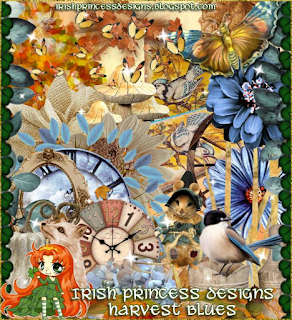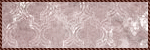About Me
Total Pageviews
Labels
- ~Mistress Mary's Lair~ (18)
- 12 O'Clock Toast (2)
- A Touch of Darkness Tutorials (6)
- AC-Match (4)
- ACS (4)
- Adelaila Dejesus (2)
- Alehandra Vanheck (9)
- Alehandra Vanhek (2)
- Alex Prihodko (5)
- Alexis Graphics (14)
- Alicia Mujica (10)
- All Dolled Up Store (3)
- Aloha (1)
- Aloha Beaches (1)
- Amore (2)
- Andromeda (1)
- AndyCooper (5)
- Angelica S. (2)
- Animation (32)
- Animation Tag (3)
- Anna Liwanag (2)
- Anna Marine (5)
- Apple Cider Weather (3)
- AquaLove (1)
- Aquamarine (3)
- Arthur Crowe (37)
- Arthur Crowe - Commission (4)
- Arthur Crowes Factory (4)
- Ashly's Addictions (1)
- Aubergine Timberland (1)
- Autumn Blues (2)
- Autumn Goddess Bonus (1)
- Autumn Harvest (3)
- Autumn Magick (4)
- Autumn Spice (2)
- Autumn Splendor (1)
- Autumn Sunset (2)
- Autumn Treasures (3)
- Autumn Warmth (2)
- Autumnal Antiquity (2)
- Autumns Twilight (1)
- AutumSpiceCollab (2)
- Avalon (3)
- Avoraart8 (1)
- Balloons (1)
- Baltic (4)
- Barbara Jensen (6)
- Barefoot Blooms (6)
- Bashful Winter (1)
- Baskets and Bunnies (1)
- Batalicious (1)
- Batty (4)
- BCA (4)
- BCA Pink Queen (2)
- Beach Party (4)
- Beary Sweet (4)
- Beary Thankful (2)
- Believe in the Magic of Winter (1)
- Bella's Design's PTU (2)
- Berry Bliss (3)
- Billie Rocked It (2)
- Black Cat Magick (1)
- Black Swan (1)
- Black Tie (3)
- Bleedinghearts (1)
- Blessed Yule (1)
- Blog Layouts (1)
- Blood Moon (3)
- Blossomed Beauty (6)
- Blue moon (1)
- Blue Morpho (7)
- Boardwalk (1)
- Bohemian Rhapsody (2)
- Boobaween (2)
- Bounty (3)
- Bourbon Queen (2)
- BrianaMarie (2)
- Briar Rose (1)
- Bunnie's Paradise (2)
- Bunnies and Baskets (1)
- Bunny (1)
- Bunny Flower (1)
- Calamity (1)
- Cancun Tropic (2)
- Candy Cane Chalet (1)
- Candy Cutie (1)
- Casting Spells (1)
- CDO (22)
- Celinart Pinup (1)
- Celtic Faery (4)
- Celtic Magick (1)
- Celtic Queen (1)
- Celtic Spring (8)
- Champagne & Glitter (3)
- Charmed Cowgirl (3)
- Cherries n Cream (5)
- Cherry Blossom (1)
- Cherry Cuppie (5)
- Chica's Creationz (29)
- Chilipepper Spiced (24)
- ChocUkDesigns (6)
- Chris Pastel (2)
- Christmas (9)
- Christmas Kiss (1)
- Christmas Magic (1)
- Christmas with the Celts (1)
- ChristmasTags (1)
- Citrus Bistro (4)
- City Girl (3)
- Classic Monster 3 (2)
- Classy Lady (2)
- Cluster Frames (28)
- Cobalt Butterfly (7)
- Cocoa and Candy (1)
- Cocoa Cane (2)
- Cocoa Girl (1)
- Cold as Ice (1)
- Collab (1)
- Colors of Fall (2)
- ComingSoon (2)
- Cookiez Kreationz (1)
- Cookiez Kreationz Tuts (3)
- Cora (1)
- Coralia (3)
- Cottage Spring (1)
- Cotton Candy Bunny (3)
- Cottontails (1)
- Counting Sheep (4)
- Country Girl (1)
- Country Shab (4)
- Cozy Coffee (2)
- Crazed Creations by Crystal (2)
- Crazy Queen (1)
- CreepieCuties (1)
- Crimson Clockwork (6)
- Crimson Thorns (5)
- Crimson Wings (2)
- Crisp Autumn Breeze (1)
- Crisp Autumn Morn (2)
- CT (33)
- CT Animation Tag (2)
- CT Cluster Tag Show Offs (9)
- CT Desktop Wallpaper (49)
- Ct Forum Set (4)
- CT Irish Princess (27)
- Ct Siggy (1)
- CT Tag (78)
- CT Tags (28)
- CT Timeline (69)
- CT Tutorial (214)
- Cuddly Rigor Mortis (1)
- Cupcake Valentine (3)
- Cute Sweater Girl (1)
- Daisy and the Bees (1)
- Daisy Chain (1)
- Dance In The Rain (2)
- Danny Lee (3)
- Dark Gothica (3)
- Dark Waters (1)
- Dark Whispers (1)
- Dark Woods (1)
- Darker Side of Fall (1)
- Deacon Black (1)
- Dean Yeagle (1)
- Dear Santa (5)
- Delicate Grace (1)
- Dem Bones (1)
- Desert Blooms (1)
- Desi Sparkles (2)
- Designz by BabyDragon (2)
- Devoted to You (3)
- Diamonds (2)
- Digiatl Art Heaven (1)
- Digital Art Heaven (1)
- Dilara (1)
- Dirk Richter (1)
- Diva (3)
- Dolphin Sands (3)
- Dolplhin Sands (1)
- Dragon Steam (4)
- Draygonfly Dreams (85)
- Earth Goddess (1)
- EarthDay (1)
- Easter (5)
- Easter Chick (5)
- EasterParade (1)
- Eggy (3)
- Elegance Team/Yuki (2)
- EleganceFairyMatch (1)
- Elias Chatzoudis (3)
- Ellie Milk (2)
- ElvenstarArt (16)
- Emo Candy Bear (1)
- Emo Carousel (3)
- Emo School Girl (1)
- Emoween (3)
- Empty Quiver (4)
- Enchanted Evening (6)
- Enys Guerrero (3)
- Eskada (1)
- Eventide (1)
- Extras (19)
- Faded Summer (4)
- FadingSummer (1)
- Fae Of Erie (1)
- faerie (1)
- Faery Christmas Kit (1)
- Faery Lights (2)
- Fairy Fantasy (2)
- Fairy Fox (2)
- Fairy Garden (1)
- Fairy Lights (1)
- FalFox (3)
- Fall Fantasy (3)
- fantasie de gothique (3)
- Fantasy Dreams (1)
- Farm House (5)
- Farmer's Daughter (3)
- Farmhouse Easter (2)
- Fashion Babe Punk (1)
- Fawn (1)
- Fellvane (3)
- Filigreed (4)
- Fiodorova Maria (8)
- Firefly (1)
- Flamingo Tropics (1)
- Flip Flop Fantasy (2)
- Flora (2)
- Flower Fae (3)
- Flower Power (2)
- Flowers and Foxes (2)
- Forbidden Candi Treatz (2)
- Forum Set (1)
- Forum Siggy (1)
- Foxy (1)
- FreyaMatch (1)
- Frost (2)
- Frosted Autumn (7)
- Frosted Rose (1)
- Froze (1)
- FTU (9)
- FTU Animation (2)
- FTU Cluster Frame (72)
- FTU Mask (1)
- FTU Scrap Kit (2)
- FTU Tube (1)
- FTU Wordart (3)
- Fuzzy Hearts (2)
- Gaea (4)
- Galway Girl (2)
- Garden Magick (3)
- Gardenia (4)
- Gaslamp Fantasy (5)
- Gaslight Fantasy (2)
- Geared Glamour (1)
- Get Lei'd (1)
- Ghoul (6)
- Ginger Latte (2)
- Gingerbread Wishes and Snowman Kisses (3)
- Gold Coast (2)
- Golden Angel (1)
- Good Luck Baby (1)
- Gossamer Daydream (1)
- goth (1)
- Gothic Garden (4)
- Gothic Winter Wolf (3)
- Gothic Wish Fairy (2)
- Grafik (1)
- Green Swallowtail (2)
- Green Woman (1)
- Greyscale Grace (5)
- Halloween (9)
- Hallows Eve (1)
- HaniaDesign (47)
- Hard Rock Princess Kit (1)
- Harvest Blues (2)
- Harvest Moon (1)
- Haunted (2)
- Havana Nights (3)
- Heat Flowers (2)
- Help 4 Casper Collab (14)
- Help4Casper (6)
- Hide The Eggs (1)
- Hocus Pocus (1)
- Holiday Glam (2)
- Holly (3)
- Hollywood Glam (1)
- Home Spun Harvest (2)
- House of Dragus (1)
- Hyacintha (2)
- I Pink I Can (3)
- Ice (1)
- Ice Queen (1)
- Ingrid Crowe (1)
- Irish At Heart (3)
- Irish Belle (2)
- Irish Bitch Designs (2)
- Irish Princess (2)
- Irish Princess Designs (41)
- Irish Rose (1)
- Ishika Chowdry (1)
- Island Vows (1)
- IslandVows (2)
- Ismael Rac (2)
- It's your Birfday (1)
- Jamie Kidd (1)
- Jar Of Hearts (3)
- Java Joy (10)
- JavaJoy (1)
- Jellybean Jubilee (5)
- Jennifer Janesko (3)
- Jessica Dougherty (1)
- Jose Cano (12)
- Kajenna (14)
- Karen Middleton (1)
- Karmalized Kreationz (16)
- Karmaz Kreationz (52)
- Karra's Kreative Korner (3)
- Katharine (1)
- Keith Garvey (9)
- KillerKitty (4)
- King Poseidon (4)
- Kiss My Irish (3)
- KitTubeCombo (3)
- Lady Bug (1)
- Lady Luck (1)
- Ladybug (1)
- LadyDragon (1)
- LadyDragus-CT (331)
- Laguna (5)
- LaLuna (1)
- Lavender Dreams (2)
- Lavender In Provence (1)
- LD-CT (54)
- Lee's Creationz (23)
- Lela (2)
- Lemon Verbina (6)
- Lemonberry (7)
- Leopard Love (1)
- Let it Snow (1)
- Lia (1)
- Lila Ren (1)
- Linda Biggs (1)
- Little Monsters (2)
- Little Witch (3)
- Locked Outta Heaven (2)
- Lollipop Guild (3)
- Lolly Girl (6)
- Lotus Moon (1)
- Love Angel (3)
- Lucky Clover (2)
- Mabon Melody (2)
- Madness (9)
- Magic Puppy (1)
- Malachite Heart (3)
- MarryMe (1)
- Martin Abel (1)
- Match Kit (6)
- Meadowlark (1)
- MEGA KIT (1)
- Merlot Meadow (2)
- Mermaid Fantasea (1)
- Mermaid Girl (3)
- Merry and Bright (1)
- Michal's Designz (122)
- Midnight Mistress (3)
- Midnight Rose (2)
- Midnight Serenade (2)
- Midnight Sparkle (1)
- MidSummer (5)
- Millie (1)
- Millie PTU Kit (2)
- Mint Dream (2)
- MissDecemberPTU (1)
- misticheskaya (14)
- Misticheskya (1)
- Mistletoe Cowgirl (1)
- Molly Harrison (2)
- Moon Magick (1)
- Moonfaes Garden (2)
- Moonlight (5)
- Moonshine Dezinez (5)
- Morose (1)
- Mountain Pines (1)
- Music Of The Night (2)
- My Bunny (1)
- My Sheriff (1)
- Mysterial (1)
- Mystical Scraps (23)
- MysticalScraps (24)
- Nature's Magick (3)
- Naughty or Nice (5)
- Neapolitan (4)
- Neitherworld (5)
- Neopolitan (1)
- New Release (1)
- New Years (1)
- Night On The Town (3)
- Nightshade Tags (4)
- Nocturne (5)
- Noel (2)
- North Pole Bakery (2)
- North Pole Mischief (1)
- Nostalgia (4)
- Noteflakes (3)
- O Canada (3)
- Obsidian Royalty (3)
- October Sky (2)
- Old Fashioned (3)
- Olivia (1)
- On The Boardwalk (1)
- Once Upon A Forest (4)
- One Fine Day (3)
- OrkusArt (1)
- Parisian Love (2)
- Patriotic (1)
- Peacock Daydream (5)
- Peeps and Quackers (7)
- Peppermint Pinky (1)
- Peppermint Snow (2)
- Periwinkle Promenade (1)
- Petals (3)
- PFC (5)
- PFD (49)
- Picsfordesign (5)
- Picture Perfect (2)
- Pieces of Eight (4)
- Pine (4)
- Pink Christmas (1)
- Pink Power (1)
- Pinkamint (1)
- PinupToons (1)
- PixieFairyCreations (2)
- Plum Passion (5)
- Poinsettia (3)
- Poison Betty (1)
- Polkadot Paradise (1)
- Poppy (4)
- Pretty In Pink (1)
- Pride (4)
- Princesa's Place Tutorials (1)
- Princess Grunge (5)
- PTU (26)
- PTU BlackSwan (1)
- PTU Bourbon Queen (3)
- PTU ClusterFrames (115)
- PTU Kit (21)
- PTU Steampunk Girl (1)
- PTU Tutorial (37)
- PTU-ClusterFrames (21)
- PTU-PhoneClusters (1)
- PTUClusters (23)
- Pumpkin Breeze (1)
- Pumpkin Kisses & Harvest Wishes (1)
- Pumpkin Kisses and Harvest Wishes (1)
- Pumpkin Moon (7)
- Pumpkin Rose (2)
- Pumpkin Spice is Nice (1)
- Pumpkin Witch (4)
- PumpkinFairy (1)
- Punky Pop (4)
- PuppyLoveACMatch (1)
- Rachel Designs (13)
- Radiant Orchid (5)
- Rainbow Fantasy (2)
- Raining Star (2)
- Raining Stars (1)
- RavenCombo (1)
- Rebecca Sinz (48)
- Rebecca Sinz Match (42)
- Redefined Designs (12)
- Rest in Pieces Collab (1)
- Rissa's Designs (66)
- Robin Moth (4)
- Rock Goddess (1)
- RockabillyCutie (1)
- Rockin Minx (3)
- Rockin' Irish (1)
- Romantic Blush (6)
- Romantic Roses (4)
- Romantic Vampire (3)
- RomanZaricTube/kit (2)
- Rose Hips (2)
- Roses & Clover (1)
- Royal 3 (1)
- Royal Romance (1)
- Royal Sweetness (1)
- Royally Irish (4)
- Ruby and the Wolf (3)
- Rustic Sunflower (4)
- S&CO (1)
- Safari Jungle (1)
- SalemWitch's (1)
- Saltwater Sorcery (1)
- Santa Baby (2)
- Sara Butcher (1)
- Satin&Pearls (3)
- Scarecrow (2)
- Scars (4)
- SCS-EX (2)
- Sea of Leaves (2)
- Sea Of Wishes (3)
- Season of the Witch (2)
- Seelie (3)
- Selisan Al-Gaib (2)
- Serenity Designs (1)
- SexyMeena (1)
- Shamrock Shenanigans (4)
- SharonC/Shaz (169)
- Sheena Pike (4)
- Shellina (3)
- SheoKate (1)
- Showoff (37)
- SignSBanner (1)
- Silver and Gold (2)
- Silver Screen (2)
- SimplySexyBonus (1)
- SIrThomasPTU (1)
- Sleigh Bells (1)
- Slushy Facial Designs (14)
- Smiley (1)
- SmileyCollab (1)
- SmileyCreations (40)
- Snaggable (14)
- Snaggable Desktop Wallpaper (6)
- Sneak Peek (2)
- Snow (1)
- Snow Beauty (3)
- SnowGlobe (2)
- Solstice (1)
- Solstice Winter (1)
- Somber Grove (2)
- Sophisticat Simone (1)
- Sorrel de Sorcière (2)
- Sparkling (1)
- Spectral Nights (1)
- Spring Bouquet (4)
- Spring Fantasy (3)
- Spring Fling (3)
- Spring Magick (1)
- Spring Sonnet (3)
- Stan Dudin (3)
- Star Fairy (6)
- Stargrazer (2)
- Starlight (1)
- Stars and Stripes Forever (3)
- Stay Gold (1)
- Stay Magical (5)
- Steampunk Girl (4)
- Stormy Seas (3)
- Sugar Plum Fairy (4)
- Summer Love (6)
- Summer Meadow Morning (2)
- Sunflower Seeds (6)
- SunflowerBlues (2)
- Sunset (6)
- Sunshine & Honey (3)
- Sweet Dream (1)
- Sweet Skull (1)
- Sweet Skull of Mine (1)
- Sweet Spring (4)
- Sweet Summer (2)
- Sweetest Day (4)
- Swim (1)
- Syn's Desing'z (2)
- Tag Snags (9)
- taggitude by cakes (4)
- Taggs and Stuff by StarMarie36 (4)
- Tags (9)
- Tainted Love (1)
- Taste The Rainbow (4)
- Tazzyladyz Designz (120)
- Tea and Macaroons (5)
- Tequila Sunriser (5)
- The Great Outdoors (2)
- The Hunter (1)
- The Hunter Match (2)
- The Light Scrap Kit (2)
- The Night Watch (2)
- The Pinup (4)
- The Road So Far (4)
- The Ward (3)
- The Witches Familiar (3)
- This is Country Music (1)
- This Is Halloween (1)
- Tide Pool (5)
- Tidepool (1)
- Tiki Tiki Wiki (1)
- TillDeath (1)
- Timeline Sets (4)
- Ting-A-Ling Spring (1)
- TinyTurtleEx (2)
- TKDezigns (100)
- Toon5Match (1)
- Torn (5)
- Trick O Treat (3)
- Trinita (1)
- Tropical Oasis (1)
- Tropicana (3)
- Tulip Tiptoe (4)
- Tuscan Autumn (1)
- tutorial (85)
- TutSations by Callie (13)
- Tutz by BabyDragon (16)
- Twilight Beach (1)
- Unicorn of Yule (1)
- Urban Jungle (3)
- Vadis (3)
- Velvet (1)
- Venetian Romance (1)
- ver (1)
- Verymany (69)
- Victorian Valentine (8)
- Vinegar (1)
- ViNina (1)
- Vintage Beauty (2)
- Vintage Girl (3)
- Vintage Tiffany (3)
- Walk in the Park (4)
- Wallp (1)
- Wallpaper (8)
- Warm Woolies (2)
- Warrior (4)
- Watercolor Garden (5)
- Waves (1)
- Whimsy (3)
- White Witch (2)
- Wicked Little Cupcake (88)
- Wildflowers (2)
- Winter (4)
- Winter Magic (5)
- Winter Magick (2)
- winter woods (3)
- Winters Tale (1)
- Wisteria (9)
- Wisteria Spells (1)
- Witch Please (1)
- Witches Familiar (1)
- Witchy Poo (8)
- with TonyT (11)
- Wonderland (2)
- Woods Of The North (1)
- Yaiza (2)
- Yule Blessings (2)
- Zebra Spring (2)
- Zlata_M (8)
Wednesday, October 26, 2016
CT *The Witches Familiar*
CT for Irish Princess Designs
I am using her BRAND NEW awesome
*The Witches Familiar* Scrap Kit. This kit is loaded with Gothic
style elements, frames and papers done in Greys and Blacks.
Perfect for your all your Gothic Style Tags.
I made a 1920x1080 Wallpaper, please CLICK and save as.
This kit can be purchased at the following links:
Tuesday, October 25, 2016
CT Music of the Night
~ * Music of the Night * ~
Tags by Michal's Designz
Ever see or want to see Phantom Of The Opera?
Ever listened to the music?
This kit is full of musical instruments, candles, and flowers
to enhance any layouts, timelines, scrapbooks, or tags!
Monday, October 24, 2016
CT Irish Princess Designs
CT Irish Princess Designs
Using the awesome Halloween Kit called:
Mademoiselle Pumpkin
Using the awesome Halloween Kit called:
Mademoiselle Pumpkin
This kit is full of Pumpkins, Autumn Goodies and Halloween Fright.
Black Orange and White makeup the palette
20 1000*1000 Papers (tagger Size)
100 unrepeated elements
Available @ the following stores
SmileyCreations:http://smileycreations.co.uk/index.php?route=product/product&path=59_128&product_id=6819
PTU Tut- Mademoiselle Pumpkin
Any resemblance to any other tutorial or signature is merely coincidental and is not intended.
I am using the artwork of Alicia Mujica –. You can purchase this artwork and a license to use them HERE you MUST have a license to use this work
I am using the font: Queen of Heaven
I am using kit: Mademoiselle Pumpkin , you can find it here ,here, here
I am using mask of your choice
I am using Drop Shadow -3 Vert, 3 Hori, Opacity 74, Blur 5.8 Color #202020
Pieces of the kit used in this tutorial are:
Paper 12
Element 64
Element 29
Element 62
Element 16
Element 39
Element 63
Element 95
Element 81
Element 57
Element 86
Element 53
Element 79
Element 96
Element 90
Element 23
Element 27
Element 58
Element 15
Element 22
Element 67
Element 78
Element 73
Element 41
You must have working knowledge of PSP to complete this tutorial. This tutorial was written using PSPX8
Open new Canvas 800*800
New Layer, flood fill with Paper 12 , Apply mask and resize to your liking, Merge Group,
center in canvas
Element 64 , resize and Place where you would like, drop shadow
Element 29, resize and Place where you would like, drop shadow
Element 62, resize and Place where you would like, drop shadow
Element 16, resize and Place where you would like, drop shadow
Element 39, resize and Place where you would like,drop shadow
Element 63, resize and Place where you would like, drop shadow
Element 95, resize and Place where you would like, drop shadow
Element 81, resize and Place where you would like, drop shadow
Element 57, resize and Place where you would like, drop shadow
Element 86, resize and Place where you would like, drop shadow
Element 53, resize and Place where you would like, drop shadow
Element 79, resize and Place where you would like, drop shadow
Element 96, resize and Place where you would like, drop shadow
Element 90, resize and Place where you would like, drop shadow
Element 23, resize and Place where you would like, drop shadow
Element 27, resize and Place where you would like, drop shadow
Element 58, resize and Place where you would like, drop shadow
Element 15, resize and Place where you would like, drop shadow
Element 22, resize and Place where you would like,duplicate & drop shadow
Element 67, resize and Place where you would like, drop shadow
Element 78, resize and Place where you would like, drop shadow
Element 73, resize and Place where you would like,duplicate & drop shadow
Element 41, resize and Place where you would like, drop shadow
Layers , merge visible, resize to liking, center in canvas
paper 11 send to bottom , mask of your choice
Resize the signature if needed
The name: I am using the font: Queen of Heaven , size 20 , #ffffff , #f47402 (orange), stroke width 1
I am using the artwork of Alicia Mujica –. You can purchase this artwork and a license to use them HERE you MUST have a license to use this work
I am using the font: Queen of Heaven
I am using kit: Mademoiselle Pumpkin , you can find it here ,here, here
I am using mask of your choice
I am using Drop Shadow -3 Vert, 3 Hori, Opacity 74, Blur 5.8 Color #202020
Pieces of the kit used in this tutorial are:
Paper 12
Element 64
Element 29
Element 62
Element 16
Element 39
Element 63
Element 95
Element 81
Element 57
Element 86
Element 53
Element 79
Element 96
Element 90
Element 23
Element 27
Element 58
Element 15
Element 22
Element 67
Element 78
Element 73
Element 41
You must have working knowledge of PSP to complete this tutorial. This tutorial was written using PSPX8
Open new Canvas 800*800
New Layer, flood fill with Paper 12 , Apply mask and resize to your liking, Merge Group,
center in canvas
Element 64 , resize and Place where you would like, drop shadow
Element 29, resize and Place where you would like, drop shadow
Element 62, resize and Place where you would like, drop shadow
Element 16, resize and Place where you would like, drop shadow
Element 39, resize and Place where you would like,drop shadow
Element 63, resize and Place where you would like, drop shadow
Element 95, resize and Place where you would like, drop shadow
Element 81, resize and Place where you would like, drop shadow
Element 57, resize and Place where you would like, drop shadow
Element 86, resize and Place where you would like, drop shadow
Element 53, resize and Place where you would like, drop shadow
Element 79, resize and Place where you would like, drop shadow
Element 96, resize and Place where you would like, drop shadow
Element 90, resize and Place where you would like, drop shadow
Element 23, resize and Place where you would like, drop shadow
Element 27, resize and Place where you would like, drop shadow
Element 58, resize and Place where you would like, drop shadow
Element 15, resize and Place where you would like, drop shadow
Element 22, resize and Place where you would like,duplicate & drop shadow
Element 67, resize and Place where you would like, drop shadow
Element 78, resize and Place where you would like, drop shadow
Element 73, resize and Place where you would like,duplicate & drop shadow
Element 41, resize and Place where you would like, drop shadow
Layers , merge visible, resize to liking, center in canvas
paper 11 send to bottom , mask of your choice
Resize the signature if needed
The name: I am using the font: Queen of Heaven , size 20 , #ffffff , #f47402 (orange), stroke width 1
Add your copyright information and license number before saving
Saturday, October 22, 2016
Crimson Thorns
CT tag featuring the fantastic art of Rebecca Sinz
using her tube Crimson Wings. I am
also using the scrap Crimson Thorns by
Irish Princess Designs with it.
The thorns have bled red and over time,
have turned her wings the same shade.
What has made the thorns bleed remains a mystery though.
Is it a curse as some suspect - or something more sinister?
The mystery remains - as those who
started it have long passed - buried
in the ancient, gothic church.
Wednesday, October 19, 2016
Darkest Autumn
Tuesday, October 18, 2016
Harvest Blues Cluster Frames
Friday, October 14, 2016
Batalicious
CT tag featuring the amazing art of Anna Marine
& the spooky scrap Bat-a-licous by
Will you brave the night as the bats fly?
Guided by the moonlight, the
creatures of the night have come out to play.
Thursday, October 13, 2016
CT Irish Princess Designs
CT Irish Princess Designs - The Witches Familiar &
Paired with tube - "Little Witch" By Elias Chatzoudis available here
Grey scale kit for all you witches and your furry friends
100 unduplicated Elements
20 1000*1000 Papers (Tagger Size)
The Witches Familiar PTU Tut
Any resemblance to any other tutorial or signature is merely coincidental and is not intended.
I am using the artwork of Elias Chatzoudis: "Little Witch: –. You can purchase this artwork and a license to use them HERE you MUST have a license to use this work
I am using the font: Blackwood Castle
I am using kit: The Witches Familiar by Irish Princess Designs , you can find it here , here , here
I am using masks: miz_mask80 & miz_mask81 available here & here
I am using Drop Shadow -3 Vert, 3 Hori, Opacity 74, Blur 5.8 Color #202020
Pieces of the kit used in this tutorial are
Paper 19 & 20
Element 95
Element 77
Element 54
Element 41
Element 35
Element 29
Element 19
Element 90
Element 76
Element 80
Element 60
Element 51
Element 46
Element 33
Element 31
Element 3
Element 89
You must have working knowledge of PSP to complete this tutorial. This tutorial was written using PSPX8
Open new Canvas 800*800
New Layer, flood fill with Paper 19 , Apply mask - miz_mask80 and resize to your liking, Merge Group,
center in canvas
C/P Tube resize place left side of canvas
Element 95, resize and Place behind tube left of canvas, drop shadow
Element 77, resize and Place behind element 95 left of canvas, drop shadow
Element 54, resize and Place bottom right, drop shadow
Element 41, resize and Place behind element 54, drop shadow
Element 35, resize and Place behind element 77 left of canvas, drop shadow
Element 29, resize and Place right of canvas, drop shadow
Element 19, resize and Place above mask bottom center, drop shadow
Element 90, resize and Place above element 41, drop shadow
Element 76, resize and Place above element 54, drop shadow
Element 80, resize and Place under element 76, drop shadow
Element 60, resize and Place above element 29, drop shadow
Element 51, resize and Place above element 41 , drop shadow
Element 46, resize and Place above element 29 left of canvas, drop shadow
Element 33, resize and Place left side of canvas, drop shadow
Element 31, resize and Place behind element 80 left side of canvas,drop shadow
Element 3, resize and Place above mask top left, drop shadow
Element 89, resize and Place under element 31 left of canvas, drop shadow
Merge Visible, resize to liking, align center in canvas, Paper 20 - send to bottom - apply mask - miz_mask81
Resize the signature if needed
The name: I am using the font: Blackwood Castle , size 30 , #ffffff, stroke width 2.0 #000000 drop shadow
Add your copyright information and license number before saving
I am using the artwork of Elias Chatzoudis: "Little Witch: –. You can purchase this artwork and a license to use them HERE you MUST have a license to use this work
I am using the font: Blackwood Castle
I am using kit: The Witches Familiar by Irish Princess Designs , you can find it here , here , here
I am using masks: miz_mask80 & miz_mask81 available here & here
I am using Drop Shadow -3 Vert, 3 Hori, Opacity 74, Blur 5.8 Color #202020
Pieces of the kit used in this tutorial are
Paper 19 & 20
Element 95
Element 77
Element 54
Element 41
Element 35
Element 29
Element 19
Element 90
Element 76
Element 80
Element 60
Element 51
Element 46
Element 33
Element 31
Element 3
Element 89
You must have working knowledge of PSP to complete this tutorial. This tutorial was written using PSPX8
Open new Canvas 800*800
New Layer, flood fill with Paper 19 , Apply mask - miz_mask80 and resize to your liking, Merge Group,
center in canvas
C/P Tube resize place left side of canvas
Element 95, resize and Place behind tube left of canvas, drop shadow
Element 77, resize and Place behind element 95 left of canvas, drop shadow
Element 54, resize and Place bottom right, drop shadow
Element 41, resize and Place behind element 54, drop shadow
Element 35, resize and Place behind element 77 left of canvas, drop shadow
Element 29, resize and Place right of canvas, drop shadow
Element 19, resize and Place above mask bottom center, drop shadow
Element 90, resize and Place above element 41, drop shadow
Element 76, resize and Place above element 54, drop shadow
Element 80, resize and Place under element 76, drop shadow
Element 60, resize and Place above element 29, drop shadow
Element 51, resize and Place above element 41 , drop shadow
Element 46, resize and Place above element 29 left of canvas, drop shadow
Element 33, resize and Place left side of canvas, drop shadow
Element 31, resize and Place behind element 80 left side of canvas,drop shadow
Element 3, resize and Place above mask top left, drop shadow
Element 89, resize and Place under element 31 left of canvas, drop shadow
Merge Visible, resize to liking, align center in canvas, Paper 20 - send to bottom - apply mask - miz_mask81
Resize the signature if needed
The name: I am using the font: Blackwood Castle , size 30 , #ffffff, stroke width 2.0 #000000 drop shadow
Add your copyright information and license number before saving
Tuesday, October 4, 2016
PTU I Put a Spell On You Clusters
Boobaween
CT tags featuring the spooky &
fun-filled scrap Boobaween
Bring out the eerie spookiness or the fun trick
or treaters with this scrap.
You can even have a vintage Halloween as well.
Subscribe to:
Comments
(Atom)